FlipGive
Flipgive – A Simple way for us to help fund CTF!
When you shop, dine out, book hotels, go to entertainment activities, or even just purchase some gift cards, by using Flipgive, a commission on every purchase goes towards our Team Canada. As long as you are registered with our unique CTF Code – QD56WP
If you Drink Coffee, buy Gas, Shop at The Bay, Amazon, or Even Mark’s Work Wearhouse, you can support CTF.
Below is a list of the companies you can purchase gift cards or top-ups on apps, and contribute to CTF without changing your habits.
We encourage you to sign up on at FlipGive.com/Join – Also, download the App for your phone. If you are topping up your Tim Horton’s, or Starbucks cards automatically, we encourage you to adjust your habits slightly, so you get the gift cards sent to you by email through FlipGive.
*** Esso Speed Pass – Mobil Stations, Superstore, etc. Now has an Auto Re-loading gift card that continually donates to CTF with no FLIP GIVE interaction *** So cool. See the detailed instructions below ****
Below is a list of Common gift cards, and the percentage that is donated to CTF.
Here are some of the Dining Out options available – Remember, you can order Take-Out and pick up at most locations. Gift Cards typically need to be used in Store, unless they are linked to an APP.
And, here is a list of some Fine Dining options
To join up, download the Flipgive app, or visit www.flipgive.com/join
Remember, the CTF Team Canada code is QD56WP
You can also add Flipgive Max to your browser. This add-on notifies you if you are in an establishment that is registered with Flipgive. https://flipgive.com/max
There are 100’s of establishments in the Flipgive family.
THANK YOU FOR HELPING US!
ESSO / MOBIL Gift Cards.
Esso and Mobil stations are all over the country, and recently – in the last year – the Superstore gas bars have all switched over. There are Esso’s combined with Tim Hortons, 7‐11, and other combined services.
The Esso/Mobil gift card can be used for any Gas Bar purchase. It cannot be used in Store. (Separate Gift card for that)
For Super Store Gas / You most likely have a Presidents Choice Mastercard, but that is not a
requirement. You also probably have a PC Points card linked to that so you can build PC Points with purchase. All these will come through using Speed Pass.
** Using Speed Pass and a Gift Card only gives you the PC “Base” points for purchases. But you got the points when you purchased the gift card as well… Depending on your Credit Card Points Plan. You do not have to link a PC Card with speed pass… You can link any credit card.
You can use the FlipGive Gift Card Manually, or for best results, and optimal usage Get the Esso/Mobil Speed Pass on Google Play or Appstore
Setting up Speed Pass is detailed later in the document.
You probably also want the FlipGive App for your phone – this will allow you to make purchases on the fly and not always use your computer.
** The best way for FlipGive and your Phone to work in harmony is to have access to your Email on your phone. So if you have a company phone, do you have a separate app for Personal Email? The Personal Email is the one you should use with FlipGive, and Speed Pass (Phone screen shots are below).
Computer Instructions… Step By Step. If you are comfortable with the FlipGive “Computer” based purchasing, step by step instructions are below:
1. Go to www.flipgive.com – Select the Hamburger Icon ‐ on the right and Login. If you do
not yet have a FlipGive Account, please contact Cathy Innes (ctf@tenpincanada.com) for a referral email – which will have the link to the CTF Team Fund Raiser.
2. You will see Our TEAM in the top Right and Your Account (CIRCLE Picture) on the top left
3. Click On Gift Cards from the top Menu
4. If Mobil is not in the featured Circles at the Top – Type Mobil in the search Bar and Select the “RE‐LOADABLE” gift card when it is displayed in the list.
5. Choose the amount you would like the card set at. If you have a big vehicle, then you should select $100. If smaller vehicle, you can do smaller amounts. – You want to make sure that the amount will always be available, so you can “Fill Your Tank”, especially in the winter months.
6. Select when you want the card to Auto Re‐load. ** I select the same balance as the card. That way, essentially, you always have a full card and you can get gas anytime.
7. Click the Buy Now icon at the bottom.
8. Fill in or Select your payment information.
9. Click Place Order.
10. FlipGive will charge your card, and email you the card and code. CTF gets a percentage of the purchase. But you get the full value. For example, if you purchase a $100 Card, you get the full $100, and CTF gets $2.00 as well.
The next steps are to add the Card to your SpeedPass App on your phone.
Thank you for Supporting the CTF Team Canada Athletes!